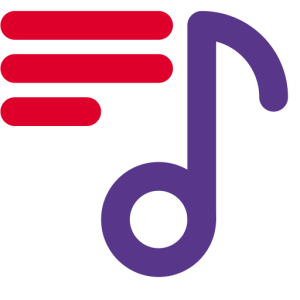Alight Motion Mod APK has revolutionized mobile video editing, offering a powerful suite of tools that rival desktop applications. With its advanced features and user-friendly interface, you can create stunning visual content right from your smartphone. In this article, we’ll explore five creative projects you can make using Alight Motion Mod, showcasing the app’s versatility and potential.
1. Animated Logo Reveals
One of the most impactful projects you can create with Alight Motion Mod is an animated logo reveal. This type of animation can add a professional touch to your videos, perfect for YouTubers, businesses, or personal branding.
Steps to Create an Animated Logo Reveal:
- Import your logo as a vector graphic or high-resolution image.
- Break down your logo into separate elements using the layering feature.
- Use keyframe animations to animate each element individually.
- Experiment with scale, rotation, and opacity to create dynamic movements.
- Add effects like motion blur or glow to enhance the visual appeal.
- Incorporate sound effects or music to complement the animation.
Tip: Start with simple animations and gradually increase complexity as you become more comfortable with the tools.
2. Kinetic Typography Videos
Kinetic typography is a technique where moving text is used to convey a message or tell a story. Alight Motion Mod’s text tools and animation capabilities make it perfect for creating engaging kinetic typography videos.
How to Make a Kinetic Typography Video:
- Write your script and break it down into key phrases or words.
- Create a new text layer for each phrase.
- Experiment with different fonts, sizes, and colors to add visual interest.
- Use keyframe animations to make text appear, move, and disappear.
- Add motion effects like bounce, ease, or spring to make the text more dynamic.
- Incorporate background elements or shapes to complement the text.
- Sync the text animations with a voiceover or background music.
Remember to keep your animations smooth and readable. Avoid overwhelming the viewer with too much movement.
3. Animated Social Media Posts
Stand out on social media platforms by creating animated posts using Alight Motion Mod. These eye-catching animations can help increase engagement and make your content more shareable.
Creating Animated Social Media Posts:
- Choose a template or start from scratch with the correct aspect ratio for your platform.
- Import your images or create vector graphics within the app.
- Add text layers for captions or calls-to-action.
- Use keyframe animations to create subtle movements or transitions.
- Experiment with blending modes to create unique visual effects.
- Add animated stickers or emojis for extra flair.
- Keep the animation loop short (3-10 seconds) for easy viewing on social media.
Pro tip: Use Alight Motion Mod’s export settings to create high-quality GIFs or short video clips optimized for social media platforms.
4. Lyric Videos
Lyric videos have become increasingly popular, especially for music promotion. With Alight Motion Mod, you can create professional-looking lyric videos that sync perfectly with the music.
Steps to Make a Lyric Video:
- Import your audio track into the project.
- Add text layers for each line of lyrics.
- Use keyframe animations to time the appearance of each lyric with the song.
- Experiment with different text styles, colors, and effects to match the song’s mood.
- Add background visuals or animated elements that complement the music.
- Use motion tracking to make text follow moving elements in a video background.
- Add transitional effects between lyric lines for smoother flow.
Remember to obtain proper licenses or permissions for the music you use in your lyric videos.
5. Animated Infographics
Transform static information into engaging animated infographics using Alight Motion Mod. This is an excellent way to present data, explain concepts, or create educational content.
Creating Animated Infographics:
- Plan your infographic layout and gather all necessary data.
- Create or import vector graphics for charts, icons, and illustrations.
- Use shape layers to build custom infographic elements.
- Add text layers for titles, labels, and explanations.
- Utilize keyframe animations to bring data points to life.
- Incorporate progress bars or counters for numerical data.
- Use masking techniques to reveal information progressively.
- Add subtle background animations to maintain visual interest.
Tip: Keep your animations clear and purposeful. The goal is to enhance understanding, not distract from the information.
Advanced Tips for All Projects
Regardless of the type of project you’re working on, these advanced tips will help you make the most of Alight Motion Mod:
Utilize Blending Modes
Experiment with different blending modes to create unique visual effects and layer interactions. This can add depth and complexity to your animations.
Master Keyframe Interpolation
Learn to use different interpolation methods (linear, ease-in, ease-out, etc.) to fine-tune the timing and feel of your animations.
Explore Vector Shapes
Take advantage of Alight Motion Mod’s vector shape tools to create custom graphics that scale perfectly at any resolution.
Use Masks Creatively
Masking is a powerful feature that allows you to reveal or hide parts of layers. Use it to create interesting transitions or visual effects.
Optimize Performance
For complex projects, use pre-composing and adjustment layers to manage your timeline efficiently and improve rendering performance.
Experiment with Effects
Alight Motion Mod offers a wide range of effects. Don’t be afraid to experiment with combinations to achieve unique looks.
Save Custom Presets
Create and save your own animation presets to speed up your workflow for future projects.
Conclusion
Alight Motion Mod APK opens up a world of creative possibilities right on your mobile device. From animated logo reveals to complex infographics, the app provides the tools you need to bring your ideas to life. As you work on these projects, remember that practice and experimentation are key to improving your skills.
Start with simple projects and gradually increase complexity as you become more comfortable with the app’s features. Don’t be afraid to push the boundaries and create unique animations that showcase your personal style.
Whether you’re a content creator, marketer, educator, or just someone who loves to create, Alight Motion Mod offers the flexibility and power to turn your creative visions into reality. So grab your smartphone, download Alight Motion Mod, and start animating your ideas today